Hello!
Let’s create and educate!
Hello!
Let’s create and educate!
Thank You

Thank you for visiting my digital resume.
Dear Colleagues:
Thanks for taking time to review this special page. I want to join your team as a design, media and community communications specialist. Hire me full-time or freelance, as a teacher or designer. I’m available throughout 2023.
I am happy to share my education and design portfolio with you. After preparing my new resume I decided it would be of benefit to create a digital version, so here it is.
On this page I share the following:
- Work and Project Experience
- Skills and Software
Please take time to review my resume and let me know what you think.
Thanks and looking forward to working with you!
Mike Simpson
DIGITAL RESUME
Work and Project Experiences

Toronto South Local Immigration Partnership
INSTRUCTIONAL DESIGN, TRAINING, USER EXPERIENCE (UX)
In 2011 and 2012, I led training, in website maintenance and content creation, for administrators at 60+ Toronto agencies (via the then named “West Downtown Toronto LIP”). I designed support and training materials in PDF format for web and print, reviewed website user experience, collaborated with stakeholders and wrote reports for project managers. Trainings took place at: YMCA, TDSB, St. Stephen’s, COSTI, CAMH, Skills for Change, and organizations in downtown and west Toronto.
Highlights: Leading one-on-one training with staff at agencies, and Improving site functionality by providing web developers user feedback on the user experience (UX) .

Tdot Shots and Tdot Studio
WEB DESIGNER, CONTENT CREATOR, COMMUNITY LEADER
Tdot Shots was founded in 2018, and the community site Tdot Studio was launched in 2021. These projects support artists, designers, photographers and creators in Greater Toronto. Tdot Shots has thousands of followers on social media and a core group of hundreds of community members who participate in meetups in downtown Toronto. Content is published for our blogs and social media.
Proud moment: Reaching 20k followers at @tdot_shots while supporting and earning the respect of GTA-based creatives.

Ancestry Project (ancestryproject.ca)
WEB DESIGN, CONTENT CREATION, MARKETING
In 2017, I launched this award-winning website after a process of building a membership-based website, researching topics, and writing and designing the initial teacher resources. Educators have access to PDFs for print or digital use, and registration is free. This work involved collaboration with other creators, including a Toronto based ESL publisher.
Accomplishment: Ancestry Project won the “Digital Innovation” award for “Teaching or Learning Resource” from TESL Canada at their annual conference in 2017.
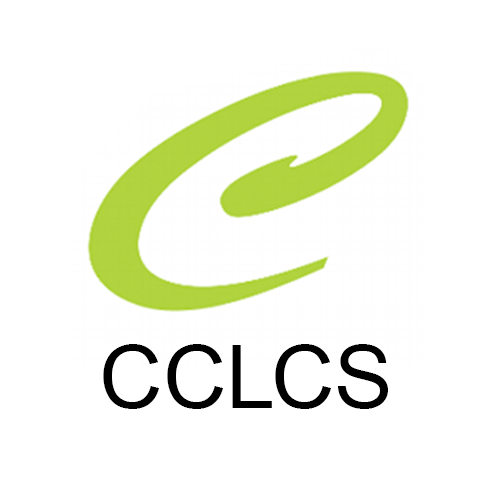
Canadian Centre for Language and Cultural Studies
WEB DESIGNER, CONTENT CREATOR
Since I trained with CCLCS beginning in 2001 I have worked with them as a teacher and designer. My current role is web designer and content creator. I maintain their website and work with the staff developing content for their blog and social media.
Accomplishments: Publishing 10 articles to their blog and social media to boost their content marketing strategy in 2021, and facilitating the CALL teacher training computer workshops in 2009-2011.
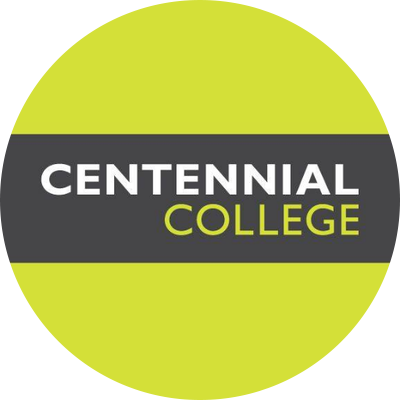
Centennial College, Story Arts Centre
GRAPHIC DESIGN AND MEDIA INSTRUCTOR, COURSE DEVELOPER
Since 2017 I have worked as an instructor and curriculum developer, preparing and leading courses in the Art and Design, and Continuing Education departments of the college. My teaching reflects my knowledge of art and design history and best practises, and practical experience in creative industries.
Accomplishments: Updating a portfolio development course to reflect contemporary design-media standards (Creativity in Context), and development of a media course that was taught online in 2021 (Adobe After Effects).
Software
Publishing, Print and Writing
ADOBE INDESIGN, ACROBAT AND MICROSOFT WORD
Adobe InDesign, Adobe Acrobat and Microsoft Word represent the best workflow for creating PDFs, reports, and designs that require rich layouts, yet require adherence to accessibility standards.
Graphics, Photo and Image Editing
ADOBE PHOTOSHOP, LIGHTROOM AND ILLUSTRATOR
Adobe Photoshop and Illustrator are tools I use to create graphics, and assets for social media and video. Editing photography is a principle task as photos are one of the best components of website and print content.
As a designer with a background in photography, I recognize that art and illustrations are also valuable so I have taught myself Adobe Illustrator and online software like Canva, Sketch and Figma. These free tools are perfect for designers and administrators alike.

Additional Software
In addition to graphics and media software:
- Microsoft Office: Word, Excel, Publisher, Outlook
- Communications: MailChimp (Newsletters)
- E-learning: Moodle, Brightspace
- Websites: WordPress
Skills
Art & Design
- Graphics
- illustrations and logos
- Photo and video editing
Training & Education
- E-learning
- Online course development
- Teaching and training
Media & Communications
- Social media
- Websites and blogging
- Publishing
Contact
Thanks for visiting. I appreciate your support and welcome your feedback. Let’s discuss how I can contribute to your team and mission.
Please reach out: mike@mikesimpson.ms
Curious about the creation of this site and lead animation?
This site is designed and managed by Mike using WordPress, using the Divi theme.
The lead animation, seen here, was created in a vector-based design tool, and animated using the Lottie file format (small file size at any scale).
If you are interested in chatting about design tools, education, or any other topics, please feel free to get in touch!
