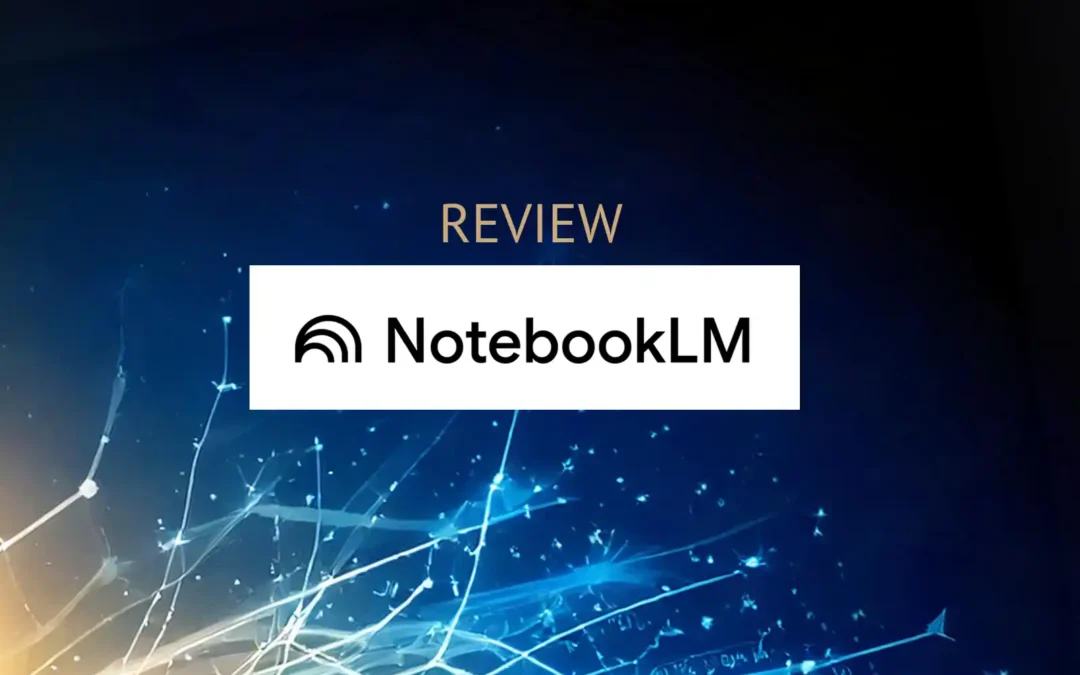Article by Mike Simpson
Overview
NotebookLM (Google NotebookLM) is a research and note-taking online tool developed by Google Labs that uses artificial intelligence (AI), specifically Google Gemini, to assist users in interacting with their documents.
It can generate summaries, explanations, and answers based on content uploaded by users. Notebook LM can process PDFs, TXT files, audio files, Google Docs, websites, and Google Slides. It also includes “Audio Overviews”, which summarizes documents in a conversational, podcast-like format.
Website: https://notebooklm.google/
Thoughts about AI for Content Generation and My Background / Perspective
What may be forgotten in the discussion about the advantages of AI is that using the tools still requires humans to consider topics, enter prompts, and organize and curate the output. Use of the tool saves time of course but there is still some work involved.
There are signs however, and software like NotebookLM is pointing the way toward these signs, that with minimal human input, the language model-based software like ChatGPT or Gemini will be able to create remarkable resources for teachers, trainers and educators.
I found this software because I started experimenting with some software and tools recommended for users of Google Classroom and those already using Google tech extensively (Workspace, Documents, Drive, perhaps Pixel phones or Chromebooks). I also use Mac and Windows and I am doing my best to get more familiar with various education tech and AI generation tools (text, images etc).
Enough with that small aside, let’s get to my experience. I created some educational materials including an audio file and study guide by using Notebook LM. I started with a set of photos and created a narration as I reviewed them. I uploaded the audio file to generate all the content.
Media Used for Inspiration, Input and Output
In the following section I’ll share and discuss the media I created and generated including images, text and audio. The most interesting aspect is the audio generated by Notebook LM.
Audio – podcast discussion
The AI created a podcast style discussion. Here is a sample:
Pretty excellent. I love the natural sounding interaction. This section is the midway point of the audio, about two minutes out of six. I feel this section could be used for a listening exercise with a variety of students.
I do have criticisms though. If you listen closely there is potentially too much cross talk and there is a slight glitch at the end right after you hear word “sunset.” That can be fixed by snipping the audio glitch entirely or inserting silence in editing (zoom into the file and then edit that fraction of a second).
Images used for my audio recording.
And here are a few of the photos that are representative of the group of photos I used for a voice over description to get input into the AI. I used about ten pictures and described them in a quick recording to paint a representative picture of the Kawartha lakes cottage experience.

User Experience and First Impressions
I wasn’t prepared to be blown away but I was. As a content creator and teacher I think I felt both excitement and a sense that the software was verging into the uncanny valley in a shocking, creepy but very usable fashion.
Here are some screenshots showing what I saw on my first visit:

Welcome message
Prompt to create a notebook (project folder or space)
Upload documents. NotebookLM produces questions, surfaces insights and converts material into formats like FAQS or briefing documents
Add resources to create group knowledge bases

Add sources
Suggestions include: marketing plans, course reading, research notes, meeting transcripts, sales documents)
Upload sources/files: Supported file types: PDF, .txt, Markdown, audio (mp3)
Use Google Drive docs and slides, Links from web or YouTube and paste text
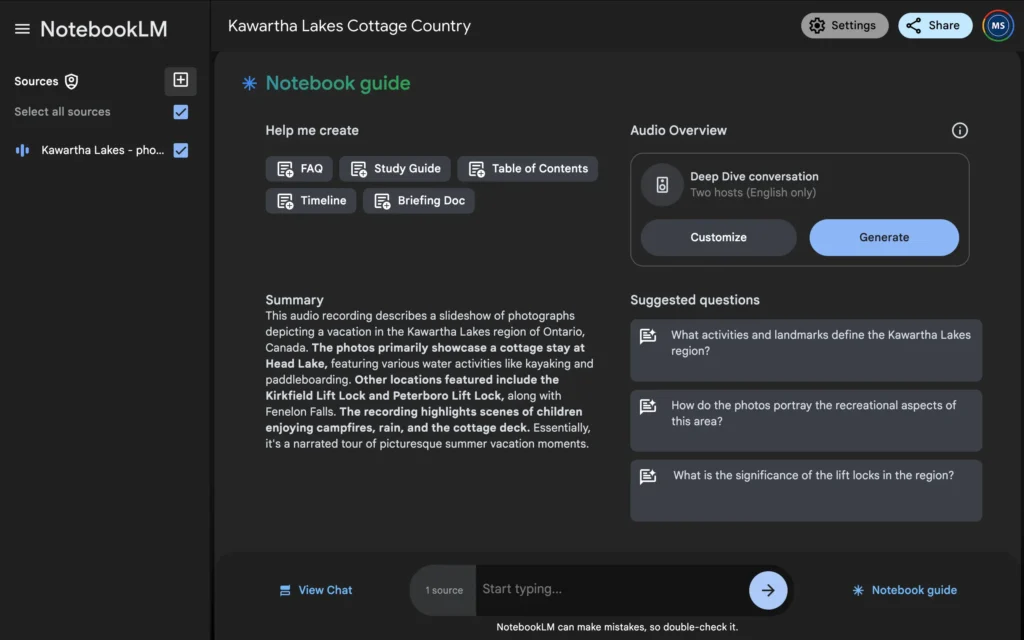
Result: Kawartha Lakes Cottage Country
Sections include: Summary, Help me create, Suggested questions and Audio overview,
Suggested questions is a very handy feature similar to “People also ask” in Google search
Reaction to First Content Generated
Regarding the screenshots above, this is pretty useful output. In particular the “Suggested questions” really helps expand the focus from a description of cottage country and life on holiday in the north, to the topic areas of recreation, tourism, technology and environment.
Here are the good questions that were generated, as seen in the screenshot:
- What activities and landmarks define the Kawartha Lakes region?
- How do the photos portray the recreational aspects of this area?
- What is the significance of the lift locks in the region?
This is very useful and helpful for generating general discussion with groups of students or any audience for that matter. Whether you are a teacher, trainer, artist or business person, this kind of support when creating content is super helpful.
The Audio Recording I used to Generate a Podcast Discussion
Now I have some personal connection to these materials, and as I mentioned, I chose photos I had taken to generate the summary and then the audio styled as a podcast. But it is not an understatement to say I was blown away by the results.
Previously I’d previewed the amazing audio samples you can produce using natural sounding voices like those at elevenlabs.com where the styles can be polished or very natural with breaths and pauses and real human sounding voice. But to hear a similar level of realism in this output was remarkable.
My Research Topic: Kawartha Lakes
I continue to work with a Kawartha Lakes topic created in part by its proximity to Toronto and also because I have experience with visits to the area.
At first I thought I could upload some of my images so I used Google Photos to locate 10 images and I downloaded them to my project folder on my computer (one that syncs via the desktop app to cloud folder – always have a backup!).
I was disappointed to then realize that only text or audio could be used to generate the materials. It listed PDF, .txt files and audio recordings as potential sources. I understood I could quickly create a voice over. My recording was short, a little awkward, but I made sure to be careful and descriptive as I gave a summary of my photos. There were views looking across the setting of Head Lake, various boats and even stand up paddlers (also known as SUP), kayaks, some kids around the campfire and typical cottage life scenes. I also downloaded a picture of a boat passing through the locks and canal at Fenelon Falls and a photo of the incredible Kirkfield Lift lock. This becomes important in a second, as part of the AI output really worked with this lift lock aspect to create interesting content!

Task 1 – Summary of my recording + Suggested questions
The AI generated a summary from my one minute voice recording, minus the awkward pauses and took my description into a really worthy summary. From there, the AI also focused on some keywords and interesting concepts such as the lift lock and canal.
Screenshot of text summary generated from recording:

This initial output is by itself is quite useful. Suggested questions lend themselves to looking at the bigger picture and can lead to further study topics such as recreation, tourism, human development and the environment.
Task 2 – Create a discussion (podcast style with two hosts)
This was the part that was mind-blowing. I pressed the generate button and after 1-2 minutes NotebookLM created a highly realistic chat between two well-spoken AI voices, one male, one female, discussing my photo collection and narrowing the chat to some key ideas related to lift lock technology (engineering aspects) and broadening the discussion to ideas of whether technologies will change over time and how we can maintain balance in environmentally sensitive areas. Quite the sophisticated result but the execution was very human, and the podcast style meant the language used was informal and conversational. Perfect for casual listeners or students. It was easily accessible yet thought provoking.
For convenience here is the excerpt again (same section as above). Do you think the voices sound natural? Perhaps on a repeated listen, you may find them too natural? Do you hear the small glitch near the end?
Task 3 – Study guide generation
I then created a study guide and found it quickly created a list of questions and answers and prompts for further research. It was pretty good. I can imagine the usefulness of doing this to generate a list of questions for discussion or as writing prompts. You can further work on vocabulary and concepts.
Screenshot:
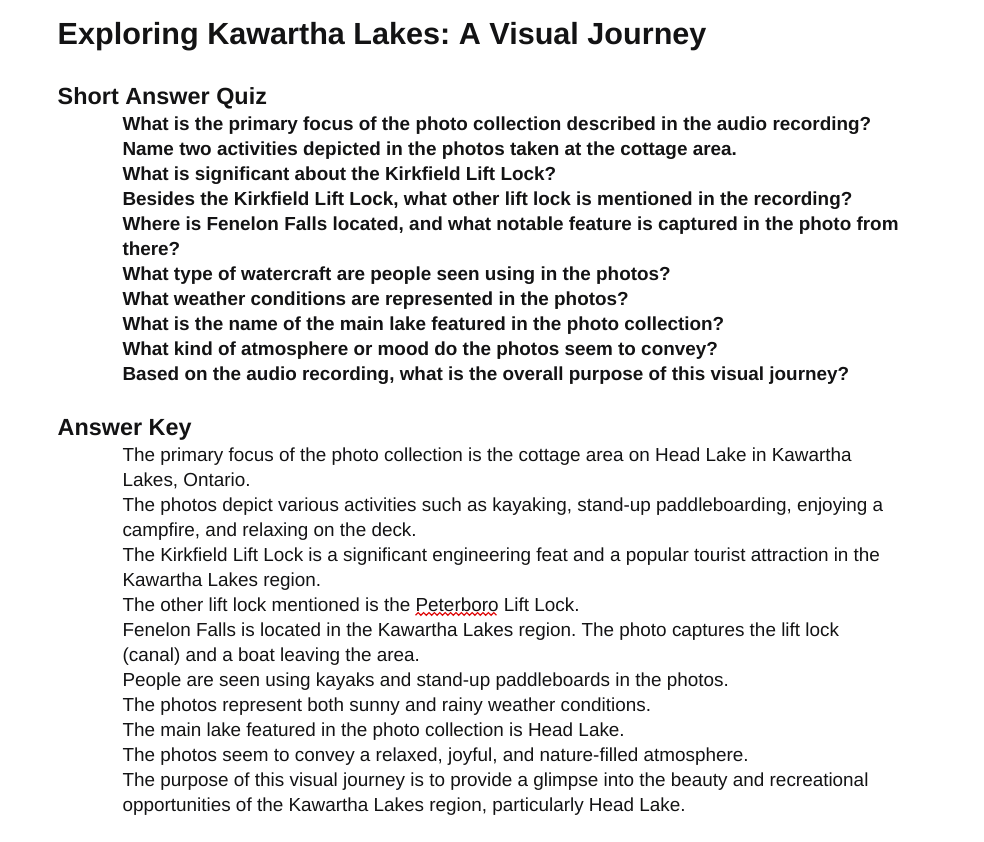
Note: the Study Guide is easy to copy and paste to your own document. It also included a decent list of “Essay questions.” I can imagine with a quick edit both the Short Answer Quiz and Essay questions could be adapted to suit most teachers needs. If I were to change the above I might for a start, change the “quiz” to a section called “Comprehension questions.”
Also note that there is one spelling issue. The typo is “Peterboro” which is supposed to be spelled Peterborourgh. Not bad overall spelling wise.
Wrapping Up
For your interest, and the AI did not provide links or external resources, unlike what Perplexity or other tools might use for reference, Here is a link to an article by Parks Canada on the Kirkfield Lift Lock and the Trent-Severn waterway:
It’s easy to imagine finding a range of resources that could be used to accompany the content created by this website. Find a few readings, videos and other audio recordings and you have enough materials and resources for a few lessons.
It was truly amazing that the podcast generation included such a detailed conversation about the lift lock and the waterway. Indeed as the podcast hosts discuss, the lift lock is not only impressive technical and engineering work by Ontarians but it stands as a high quality tourist destination and has an aspect of the humans vs environment angle which is something everyone should keep top of mind when discussing ecologically sensitive areas and the use of tech to overcome obstacles or inconvenient geography.
I don’t think this would qualify as a resource for higher level academic classes but that is up to the teacher and depends on the situation. The lack of footnotes or references in the written or spoken output does not matter, as it is obvious the materials are very general in scope. They don’t quote experts or appear to reference known websites, books or other resources. Having said that, this would be a perfect introduction to the topic of the Ontario north, The Kawarthas, tech used in things like lift locks or the Trent-Severn waterway and the concepts of balancing human development and nature in locations near our cities.
Like anything else, use of NotebookLM would still require human intervention to organize, edit and polish up the resulting documents, but the content is 90% done and usable when it is generated. For that reason I’d have to give this software a solid A for its overall usefulness. In conjunction with human writers and creators, subject matter experts like teachers or scientists, this AI produced content could represent a good jumping off point for further study or immersion in real writing or video found in magazines, journals, books and on sites like YouTube.
Alternative: Illuminate by Google
A similar software, Illuminate turns content from the web into an audio dialogue with two AI-generated voices discussing key points of the content. Save any audio discussions you like, or browse publicly-available, pre-created conversations. (If you’ve used the audio summary feature in NotebookLM, this is the same technology — with more control over how you create the conversations.)
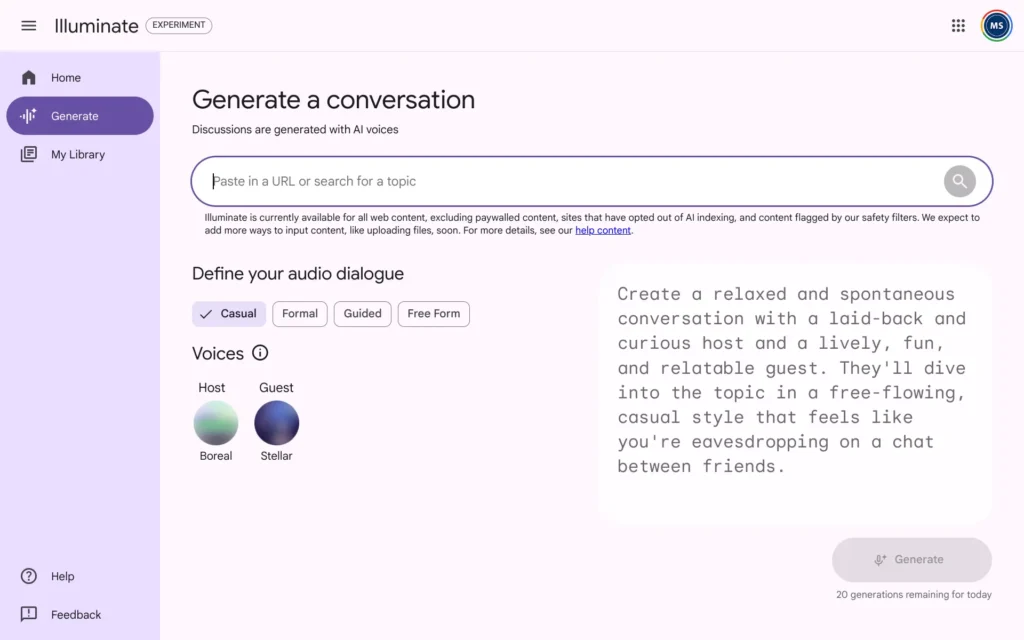
My early forays into Illuminate have been interesting. You can choose more voices than are available in Notebook LM and the the software gets straight to the point.
For my experiment with Illuminate I took a look at how it dealt with an article from NHL.com about the promotion of the Maple Leafs Auston Matthews to captain, replacing veteran John Tavares. The resulting dialogue was really good. It got the pronunciation of Tavares right, yet made a mistake withe pronunciation of Rocket Richard (not realizing this “Richard” was French).
This audio output is surprisingly good and realistic. It didn’t hallucinate or deviate too far from the original text.
Listen to a minute of this audio.
You’ll note the ultra realistic aspect of this “casual mode” conversation. Lots of “ahs” and “ums” and little utterances, some repetition.
Cautions and Caveats
The AI model driving the hosts’ discussion has to take lots of liberties to work with the content. the hosts may not sound like subject matter experts obviously, however they sound like reasonably intelligent people with some basic background knowledge and ability to riff on a broad array of topics. If there is a controversial topic or expressing opinion involved, you might not agree with their takes — and they might make errors.
You may even catch what is called a hallucination – a complete invention of facts or stories. In my audio for Kawartha Lakes the two hosts started talking about a ghost story. A legend of a headless man haunting “Head Lake.” I’ve never heard of that. I wanted to find out if it’s true. The way the hosts talked about it seemed jokey. It certainly qualifies as something false – so watch out for that. 🙂
Go Forth and Create!
As I wrote in the title, this process is more or less dependent on you. It’s up to you and depends on your situation and level of curiosity for this kind of exploration and media production. I think anyone can type a text prompt or recording an audio prompt and get started creating interesting resources with tools like this. It’s only semi0technical. you don’t need to edit the resulting files, just download them and away you go.
More advanced users can trim and edit the files for their specific needs. Personally I enjoyed this experience of playing with the software and writing this post, on a Chromebook and mostly in the browser. I discovered some tools for editing audio that were new and I also used an old favourite – the well known audio editor called Audacity.
Is AI changing how we reach or how we source materials for lessons? Absolutely. Whether or not you use it, publishers have started using it. Many audio recordings have been using AI voices for quite a while.
Is it better than the real thing? Perhaps not, but unless you have a decent quiet space for recording and a good recorder using tools like this is pretty handy, and very refreshing. Plus while I can record on my own, it isn’t easy to get together with colleagues and create conversational recordings. I’ve only done that a handful of times.
Overall I feel strongly that we should use these tools as they can really expand the scope of your ideas and help you create interesting materials for your students. What are your thoughts?
Good luck and enjoy your experiments with AI and content generation.
Links and Resources
NotebookLM website:
https://notebooklm.google/
Illuminate website:
https://illuminate.google.com/home
About the Author
Mike is an educator and designer from Toronto. A teacher of English (ESL) and graphic design, Mike develops teaching resources, media, and courses / online communities. When he’s not tutoring, teaching or training at colleges or agencies in the GTA, he enjoys outdoor recreation like hiking and snowboarding. An enthusiastic photographer, Mike leads photo walks and walking tours of Toronto. His pet project is exploring education tech through tools like Chromebook and Pixel. Mike blogs at this site learnteach.ca/blog and has launched a creative portfolio at mikesimpson.tdot.co.