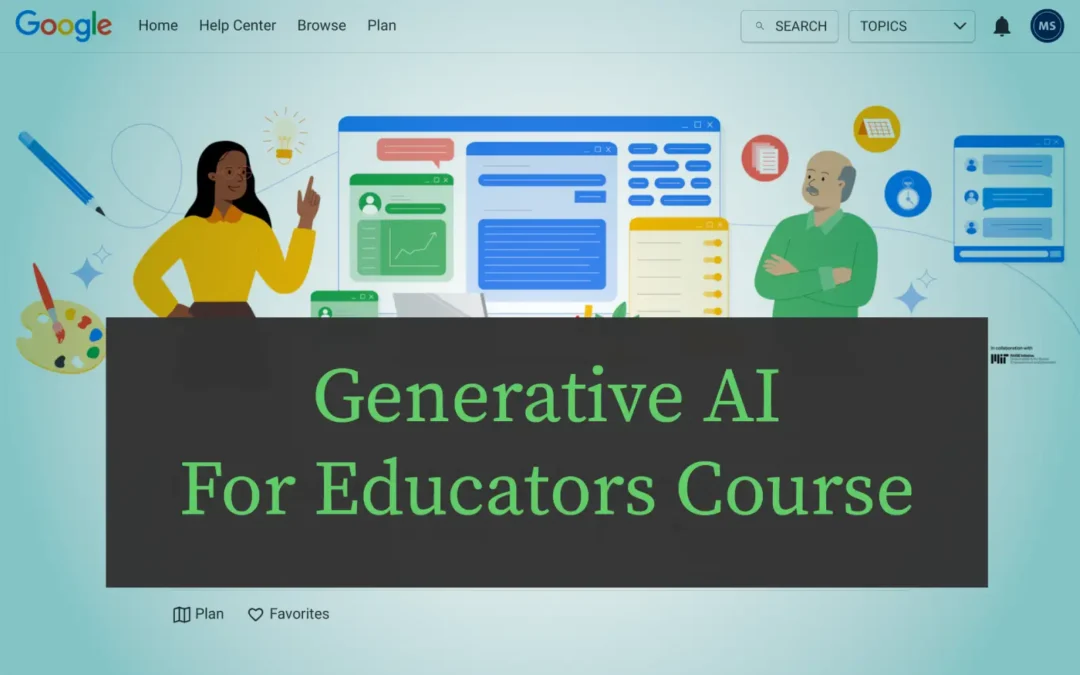I love taking free online courses (and a few paid ones too!). There’s nothing like diving into a new topic, checking out resources by experts, and getting your head wrapped around some fresh ideas. It’s also fun, if you’re like me, to see what top online courses look like when designed and organized by the likes of Google and its team.
So I was pretty excited when I saw that Google was offering a new course called “Generative AI for Educators.” I’ve been dealing with AI via text and image generation tools so this is right up my alley.
In this review I’ll offer some background and my own perspective, then walk you through the main aspects of the course. If you are interested be sure to check it out for yourself!
My background and interest in AI
I’ll keep this section fairly brief, but I’ll establish right away that ad an educator and a tech guy I do enjoy finding new tools that can help me with my work. Bringing creative solutions and tech to my teaching has always been an important part of my classes. And I think my students and colleagues appreciate that.
Being one to regularly create media or lesson materials, it is a constant search and process of discovery when new tools present themselves, or I brainstorm something I want and go out to seek a solution. I often work with images and graphics, so I was keen to play with image generation in recent months. My trial with this was not with DALL-E or other common image generators but with Firefly by Adobe. I have a subscription to the Photography – Photoshop plan so Firefly is included. It makes sense for me to have checked it out. It’s interesting but imperfect. I have used it to create photos and illustrations. It gets better all the time, but in many cases my own original photography is a better resource. I don’t usually engage in illustration though so at times the ability to create illustrative art with Firefly has been a boon,
I find there is a very interesting split among teachers I talk to, between those who share enthusiasm for new tools, l;like me, and those for whom new tech in education is anathema to their whole perspective and world view. It’s a big gap and there’s going to be a clash. I’m not sure I understand why there is so much push back. It reminds one though that through the eras alot of people have pushed back, generally speaking, against new tech, from the radio and tv, to the Internet and digital media. Eventually most of us get used to working with and playing with new e-tools. I feel that will be the same with AI and what is termed generative AI, but of course, we do have the right to feel comfortable with what the future of AI m au bring us. When we make the leap from limited memory AI to AGI and Super AI, it may indeed bring some unwanted harms or negatives to our lives.
Examples of Visual Content Creation
Here are a couple of quick examples of visual art from the OpenAI website. They are pretty amazing. Could we ask students what kind of prompt was used? Could we ask students to describe the art or decide whether it is realistic or entirely fake? As creative teachers there is no limit to how we use AI-generated content in our teaching and learning.


The Levels or Kinds of AI
Just to be clear, when I discuss generative AI or the types of AI that we can commonly use today, I am referring to Limited memory AI aka the type of AI that uses historical data and pre-programmed information to make predictions and perform complex tasks. It’s the most widely used type of AI today.
A little overview
- Limited memory AI – This type of AI uses historical data and pre-programmed information to make predictions and perform complex tasks. It’s the most widely used type of AI today.
- Artificial general intelligence (AGI) – Also known as strong AI, this theoretical form of AI would allow machines to perform tasks with human-like cognitive abilities.
- Super AI – This type of AI surpasses human intelligence and can perform any task better than a human.
What is Generative Art or Media?
Have you ever heard of the software called Processing?. It is a fantastic example of computer systems creating generative art. This image is a still from a YouTube video explaining the software.
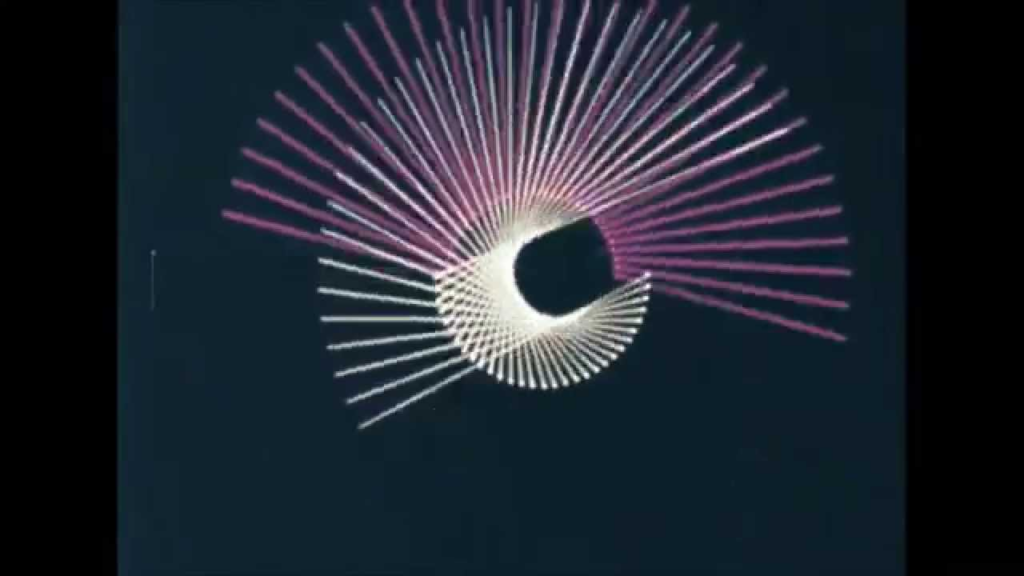
Credit: “Recreating Vintage Computer Art with Processing” Link: https://www.youtube.com/watch?v=LaarVR1AOvs
As for generating art with computers this process is not new! Look at this entry from Wikipedia: “Since the 1950s, artists and researchers have used artificial intelligence to create artistic works. By the early 1970s, Harold Cohen was creating and exhibiting generative AI works created by AARON, the computer program Cohen created to generate paintings.”
Whenever I saw this art I was pretty amazed. and it always blew me away. Same os true for Adobe Firefly. It is a remarkable tool I have used for some beautiful abstract images, photo realistic images and illustrations. Of course you may have created images yourself using apps like Canva, Copilot (Microsoft software) or DALL-E by ChatGPT.
The Generative AI course and it’s outline of subjects
First off the course promises a simple overview of the process of generating content, which of course at this time is mostly text and images.
You’ll learn how to use generative AI tools to:
- Save time on everyday tasks like drafting emails and other correspondence
- Personalize instruction for different learning styles and abilities
- Enhance lessons and activities in creative ways
Overview of Google’s Generative AI Course for Educators

Summary
Sourced from the website and Gemini:
Google, in collaboration with MIT RAISE, has launched a free online course called “Generative AI for Educators.” This self-paced course is designed to help middle and high school teachers understand and utilize generative AI tools in their teaching practices. It aims to empower educators to personalize instruction, develop creative lessons, and save time on administrative tasks.
Features and Benefits:
- No prior AI experience required: The course is designed for teachers of all subjects, regardless of their technical background.
- Practical applications: It provides hands-on experience with generative AI tools and demonstrates how they can be applied in real-world classroom scenarios.
- Time-saving strategies: Teachers learn how to use AI to automate tasks like generating lesson plans, creating assessments, and providing feedback.
- Personalized learning: The course explores how AI can help teachers tailor instruction to meet individual student needs.
- Enhanced creativity: It encourages teachers to use AI to develop engaging and innovative learning experiences.
- Free and accessible: The course is available online and can be completed at the teacher’s own pace.
- Professional development credit: Upon completion, teachers receive a certificate that can be used for professional development credit in some districts.
Resources and Links:
- Grow with Google page about the course: You can find information and a promotional image on the Grow with Google website: https://grow.google/intl/en_ca/ai-for-educators/
- MIT Open Learning news article: This article provides details about the collaboration between Google and MIT RAISE: https://openlearning.mit.edu/news/google-and-mit-raise-collaborate-free-generative-ai-course-educators
- Google blog post: This blog post announces the launch of the course and highlights its benefits: https://blog.google/outreach-initiatives/grow-with-google/google-generative-ai-course-educators/
Overall, the Generative AI for Educators course is a valuable resource for teachers who want to learn how to effectively integrate AI into their classrooms. It offers practical skills, time-saving strategies, and creative inspiration, all while promoting responsible and ethical use of AI in education.
Note: as I started at the beginning of this section, the above was sourced directly from the Google website and was in part created with Gemini, Google’s AI.
My Thoughts
I am excited about image, text and media generation capabilities but as a teacher I’ve already had to deal with negative uses of AI in education. Last summer a student in the ESL program at the university submitted a piece of writing for an assignment that was obviously completely from AI. It was obvious. The text, about a Toronto neighborhood, read like marketing prose written so perfectly it was uncanny. I was disappointed and had to dock marks from the student for their process (or lack of process). It was a non-credit course so fortunately the student did not receive zero.
Probably teachers like myself will find that AI will be most easily used with intermediate to advanced level students or students at at least grade 6-8 level. However we can’t overlook the need to work with lower level students because they also need to engage with AI in a supervised setting where a teacher or trainer can guide them through digital literacy and media lessons and help them develop critical thinking and basic digital media skills.
And what about the course? Well I have enjoyed this course. It only takes two hours to complete. I knew quite a bit about the subject but not everything. This course is ideal for newcomers and beginner-intermediate educators. It may open your eyes and it may even turn you off. But as a teacher or administrator you have to get more familiar with these kinds of tools. they will increasingly play a role in classroom instruction, student art and writing, and specific tasks like assessment and grading. One day we will look upon this age as a simple precursor. So let’s work together to to figure this out and get on top of this new force and try to channel it for our benefit. Of course we will keep our critical thinking caps on and try to harness the positives while minimizing the negatives.
You may be interested in reading my article about creating written content for education projects using the software Notebook LM by Google. I have used this software for experiments and for helping to shape new art and design course I am creating at my site Tdot Connect. Read my post on Notebook LM to see some output examples and learn more about what I discovered using this powerful software.
What are your thoughts? Please drop me a line via my contact form and let me know what you think.
Mike Simpson